The Best AI Tools for Small Business Owners (And How to Use Them)
February 11, 2026
Discover top AI tools for small businesses and learn how to leverage them effectively to boost productivity and growth.
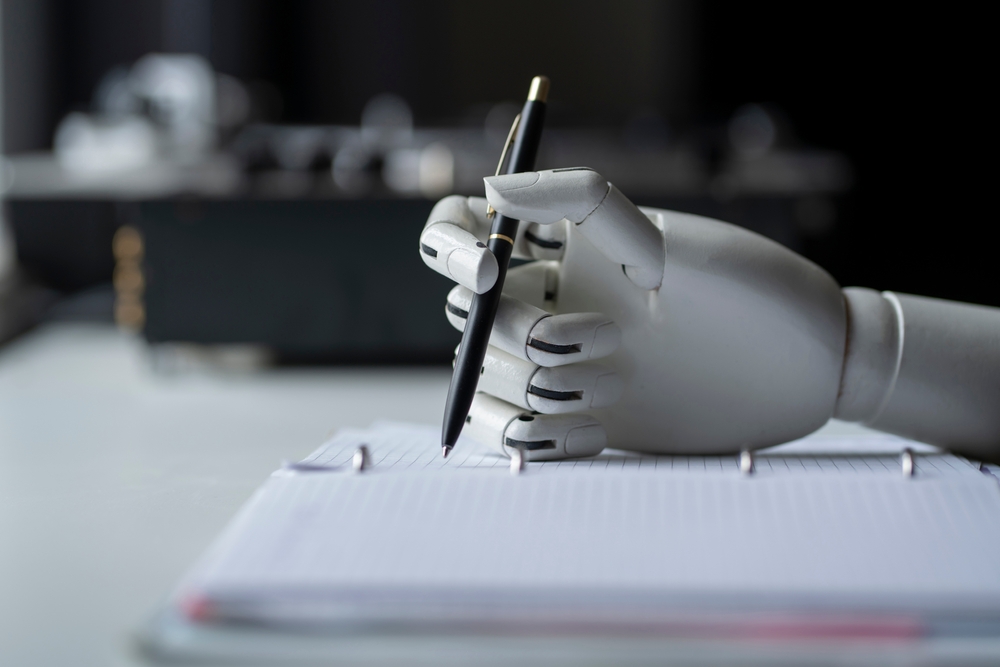
AI isn’t just for tech giants anymore. From Sydney cafés to Gold Coast tradies, small business owners are leveraging artificial intelligence to save time, reduce costs, and stay ahead of the curve. Whether you're juggling marketing, customer service, or admin tasks, the right AI tools can make your workday smoother and your business more competitive.
Experts at Volcano Marketing, a leading digital marketing agency, will help you explore the best AI tools for small businesses, covering content creation, chatbots, scheduling, analytics, and even graphic design. In this guide, we’ll show you how to actually use them to drive results, not just add more tech to your to-do list. Let’s get started!
In today's digital landscape, the role of artificial intelligence in marketing and content creation has become indispensable. As a business owner, leveraging AI tools can transform the way you produce, optimise, and distribute your content. These tools do not just enhance productivity but also provide creative solutions to engage your audience effectively. Let's delve deeper into how these AI-driven platforms can transform your marketing strategies.
AI tools can turn content creation from a time-consuming task into a streamlined process. Instead of staring at a blank screen, you’ll have ideas, drafts, and polished copy ready to go, so you can focus more on running your business and less on writing copy.
With tools like ChatGPT and Jasper, you can generate polished blog posts in minutes. These AI platforms use advanced language models to turn your ideas or keywords into structured, audience-ready content. Jasper excels at long-form writing, while ChatGPT delivers a more conversational, quick-draft approach. This capability allows you to consistently publish fresh content, keeping your website dynamic and relevant.
For ad copy, Jasper and Copy.ai can quickly generate multiple variations for testing. Whether you're writing Facebook ads or Google headlines, these tools make it easy to create brand-aligned, persuasive messages in seconds.
Maintaining a strong social media presence requires a constant stream of engaging content. AI tools can automate the creation of social media captions that align with the tone and style of your brand. By analysing trends and audience preferences, these platforms can produce captions that enhance engagement and foster community growth.
Email marketing remains a powerful tool for nurturing leads and maintaining customer relationships. For email campaigns, AI tools like ChatGPT can help you write newsletters, promotions, and follow-ups tailored to different audiences, boosting open rates and click-throughs without hours of drafting.
One of the primary benefits of AI in content creation is the ability to automate repetitive tasks. By setting specific parameters, you can have AI tools generate a steady stream of content, freeing up valuable time and resources. This automation increases efficiency and ensures consistency in your brand messaging.
AI tools can also assist in repurposing existing content across different platforms. For instance, a blog post can be transformed into a series of social media posts, an email campaign, or even a video script. By maximising the use of your content, you can reach a wider audience without the need for additional resources.
Beyond content creation, AI tools can be invaluable for brainstorming and ideation. Whether you're launching a new product or planning a marketing campaign, AI can generate innovative ideas and insights based on current trends and data analysis. This feature enables you to stay ahead of the competition by continuously evolving your strategies.
Customer service is crucial for small businesses looking to maintain a competitive edge. Gone are the days when customers would patiently wait for a response to their queries. Instead, they demand quick, efficient, and accurate communication. Enter AI-powered customer service tools and chatbots, reshaping how businesses engage with their customers. This section delves into some of the best tools available and guides you on how to leverage these technologies to enhance customer engagement.
AI technologies have transformed customer service by providing instant responses, answering frequently asked questions (FAQs), and handling basic customer support tasks. This automation not only improves customer satisfaction but also allows your team to focus on more complex queries that require a human touch.
Tidio is a versatile AI chatbot solution that integrates seamlessly into your website to provide real-time customer support. It offers a platform where live chat and AI-powered bots work together to ensure that your customers receive instant responses, regardless of the time or day.
Chatfuel specialises in creating AI-driven chatbots for social media platforms, particularly Facebook Messenger. This tool is perfect for businesses looking to engage with customers on social media and provide support without the need for constant human supervision.
Intercom is a robust tool that blends live chat, chatbots, and customer data management into one platform. It allows businesses to offer personalised customer experiences by leveraging data-driven insights.
By integrating AI-driven customer service tools, you can offer round-the-clock support, enhance customer satisfaction, and optimise operational efficiency. These tools streamline customer interactions and provide valuable insights into customer behaviour, enabling more informed business decisions. Deploying these AI solutions can transform your customer service from a cost centre to a strategic asset, driving growth and customer loyalty.

As a small business owner, managing your time effectively is important. With the responsibilities on your plate, having a tool that can help automate and streamline scheduling and administrative tasks can boost your productivity. AI-powered scheduling tools like Motion, Reclaim.ai, and x.ai are designed to handle these tasks effortlessly, ensuring you can focus more on growing your business. Let's explore how these tools can transform your daily operations.
One of the most time-consuming aspects of running a business is managing your calendar. AI scheduling tools can take this burden off your shoulders by automating calendar management. Here's how each tool can help:
Motion is an intelligent calendar assistant that helps you manage your schedule seamlessly. It automatically prioritises tasks and schedules them into your calendar based on deadlines and availability. By understanding your work habits and preferences, Motion ensures that your calendar is optimally organised, leaving no room for double bookings or missed appointments.
Reclaim.ai offers powerful automation features that sync with your existing calendar, whether it's Google or Outlook. It can automatically block time for your tasks, meetings, and personal commitments, ensuring that you maintain a balanced schedule. Reclaim.ai even adapts to changes in your calendar, dynamically rescheduling tasks as needed to accommodate new meetings or priorities.
Known for its conversational AI capabilities, x.ai acts as your personal scheduling assistant. It interacts with clients and colleagues to find suitable meeting times, eliminating the back-and-forth emails typically required for scheduling. By simply CC'ing x.ai in your emails, the tool takes over the scheduling process, ensuring meetings are set up efficiently without your direct involvement.
Efficiently managing meetings is another crucial aspect of business operations. AI scheduling tools can optimise the process, ensuring your meetings are productive and purposeful:
With Motion, you can automate the scheduling of recurring meetings and set parameters for how your time is allocated. The tool ensures that meetings are spaced out to prevent burnout and that you have sufficient time to prepare for each one.
Reclaim.ai enhances meeting efficiency by automatically adding buffer times before and after meetings, allowing you to prepare adequately and wrap up without rushing. It also integrates with popular video conferencing tools, ensuring seamless meeting setups.
x.ai not only schedules meetings but also sends out reminders and updates to all participants. Its AI-driven approach ensures that meetings are scheduled at times that suit all parties involved, reducing the chances of no-shows and last-minute cancellations.
AI scheduling tools are not just about managing events on your calendar; they also help assign tasks to ensure you focus on what truly matters:
By analysing your deadlines and workload, Motion orders your tasks, scheduling them at the most productive times of your day. This ensures that you are always working on the most critical tasks without getting overwhelmed.
Reclaim.ai intelligently categorises your tasks, aligning them with your business goals and personal preferences. It ensures that your most important tasks are given the time they deserve, helping you maintain focus on high-impact activities.
While primarily a scheduling tool, x.ai can be paired with task management apps to enhance task prioritisation. It helps ensure that your meetings and tasks are aligned, preventing any clashes or overlooked priorities.
Getting started with these AI scheduling tools is straightforward. Here's a step-by-step guide to integrating them with your existing workflow:
Leveraging data and analytics is no longer a luxury but a necessity for small business owners. AI-driven tools have transformed the way businesses analyse customer data, predict trends, and extract valuable insights from surveys or reviews. Here, we explore some of the best AI tools available for data and analytics, detailing how they can transform the decision-making process for many small businesses.
AI tools for data and analytics enable small business owners to harness large amounts of data, turning it into actionable insights. By automating complex analysis processes, these tools provide deeper understanding and foresight into customer behaviours, market trends, and business operations. This empowers owners to make informed decisions swiftly, giving them a competitive edge.
Pecan is an AI-powered predictive analytics platform that enables businesses to forecast future trends and behaviours. It automates the process of building predictive models, allowing businesses to anticipate customer needs and market shifts without requiring a data science background.
How to Use It: With Pecan, you can integrate your existing data sources, such as CRM systems or sales databases, to start generating predictions. Use these insights to refine your marketing strategies, optimise inventory management, and enhance customer engagement. Pecan’s intuitive interface makes it easy to visualise data trends, helping you quickly identify what strategies are working and where adjustments are needed.
MonkeyLearn provides AI-driven text analysis tools that extract insights from surveys, reviews, and other text data. It uses natural language processing (NLP) to categorise and analyse text, revealing customer sentiment and key topics of discussion.
How to Use It: To get started with MonkeyLearn, upload your text data, such as customer reviews or feedback surveys. The tool will scan the data to identify sentiment trends and common themes. Use these insights to improve customer service, tailor product offerings, and enhance overall customer satisfaction. With this tool, you can transform qualitative data into quantifiable insights, leading to more strategic business decisions.
Zoho Analytics is a comprehensive business intelligence platform that offers advanced data visualisation and reporting capabilities. It allows you to create insightful dashboards and reports, providing a holistic view of business performance.
How to Use It: Connect Zoho Analytics to your existing data sources, such as sales, marketing, or financial data. Use its drag-and-drop interface to create customised reports and dashboards that reflect your business priorities. Zoho Analytics enables you to track key performance indicators (KPIs) in real-time, helping you make data-driven decisions quickly and effectively.
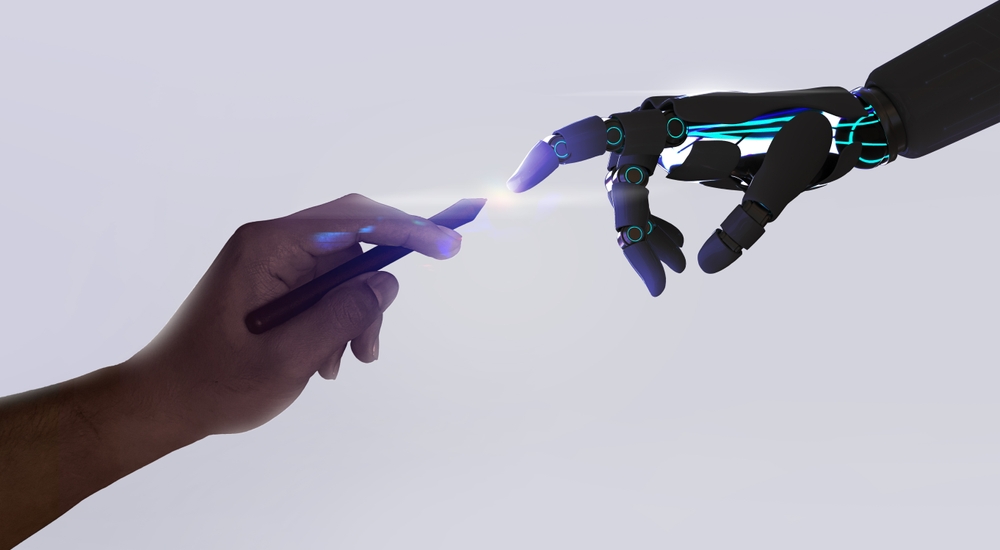
As a business owner, crafting a memorable brand image is crucial to stand out in a competitive market. However, hiring professional designers can be costly and time-consuming. Fortunately, AI-powered graphic design tools offer an efficient and cost-effective solution. Let's explore some of the best tools in this category and how they can simplify your branding efforts.
Canva is a versatile design platform that has integrated AI features to enhance its usability and functionality. It is popular among small businesses for its easy-to-use interface and extensive library of templates and design elements. Its AI capabilities help generate visually appealing designs for various needs, including social media posts, marketing materials, and presentations. With its AI-driven 'Magic Resize' feature, you can effortlessly adjust your designs to fit different platforms, saving you time and ensuring consistency across channels.
Looka is an AI-driven logo maker and branding tool designed to help businesses create comprehensive brand identities quickly and affordably. It uses AI to generate professional logos and brand kits tailored to your business’s unique style and preferences. It also offers a suite of branding materials, such as business cards, social media assets, and more.
Designs.ai is an all-in-one creative platform powered by AI, aimed at simplifying the design process for small business owners. It offers a suite of tools, including LogoMaker, DesignMaker, and SpeechMaker. These tools assist in creating logos, social media designs, and even voiceovers for videos, all powered by AI.
In conclusion, AI is no longer just for big tech—it’s a powerful ally for small businesses looking to save time, boost efficiency, and stay competitive. Whether you’re drafting emails with ChatGPT, streamlining your schedule with Reclaim.ai, or designing visuals with Canva, these tools can do the heavy lifting while you focus on growing your business. Now’s the time to pick one tool, try it out, and see the difference AI can make in your day-to-day operations.